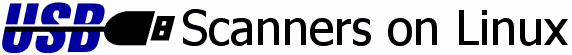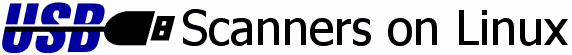| Manufacturer
| Models
| Status
|
| Acer (Now know as Benq) |
Prisa 620U, 640U, 640BU, AcerScan 1240, 3300, 4300, 5300 |
|
These scanners would appear to be a relative of the Agfa USB Snapscan.
Further information, copies of the firmware and firmware download scripts can
be found at the SnapScan SANE web page at
http://snapscan.sourceforge.net/
|
| Agfa |
Snapscan 1212U, 1236U, e20, e25, e26, e40, e42, e50, e52 |
|
This scanner apparently uses the same command set as the Agfa SCSI
scanners. However a firmware download is necessary before the scanner can be
used. Further information, copies of the firmware and firmware download
scripts can be found at the SnapScan SANE web page at
http://snapscan.sourceforge.net/
|
| Touch |
|
This scanner appears to be similar to the HP Scanjet 3300C. |
| Artec |
Ultima 2000 |
|
The scanner with the vendor/product ids 0x05d8/0x4002 is supported by the
gt68xx backend.
This scanner uses the GT6801 scanner chip from Grantech. A kernel driver
and a test program for scanners based on the gt6801 can be found at http://www.btinternet.com/~salet/
|
| Ultima 2000 |
|
The scanner with the vendor/product ids 0x05d8/0x4001 is not supported by
any SANE backend. It has the following chips: WINBOND W6662CF, POWERVISION
PV108630-C2L, ATC 93LC46 (EEPROM?), and two smaller ones. The chips look
similar to that reported on the
umax1220u page.
|
| E+48U |
|
A rebadged version of this scanner was sold by Aldi, a German/European
discount store under the Tevion and Medion brand. The scanner is based on the
Grandtech GT6816 chip. An Alpha backend exists. More details and downloads can
be seen here.
|
| Benq (formally Acer) |
Prisa 620U, 640U, 640BU, AcerScan 1240, 3300, 4300, 5300 |
|
These scanners would appear to be a relative of the Afga USB Snapscan.
Further information, copies of the firmware and firmware download scripts can
be found at the SnapScan SANE web page at
http://snapscan.sourceforge.net/
|
| Canon |
CanoScan FB636U, FB630U |
|
These are National Semiconductor LM9830 parallel port scanner chip
based sitting behind a GL640 USB-to-parallel converter. A SANE backend
(canon630u) for this scanner has been included in SANE since version 1.0.8.
See
http://canon-fb630u.sourceforge.net.
|
| CanoScan D660U |
|
Canon appear to be unwilling to release the necessary documentation to
enable a Linux driver and SANE backend to be written. The status of these
models is unknown, and no know backend is in development. Other Canon
backends have all been written by reverse engineering the scanners.
|
| CanoScan N650U, N656U, N670U, N676U |
|
These are National Semiconductor LM983x chipset based scanners. They
are supported in the Plustek SANE backend backend included with the current
release of SANE. See the
SANE Plustek backend home page for more information.
|
| CanoScan FB1210U |
|
Canon appear to be unwilling to release the necessary documentation to
enable a Linux driver and SANE backend to be written. There is a project for
the FB1210U:
http://canonscanner.sourceforge.net. While a standalone test program
does exist, there is no SANE backend, and there is no time schedule
for one either.
|
| CanoScan N1220U, 1240U |
|
These are National Semiconductor LM9833 USB scanner chip based.
While not currently supported, they are likely to be supported by
the Plustek backend in the near future. Check the
SANE Plustek backend
for more upto date details.
|
| Epson |
GT-7000, Perfection 610U, 636U, 640U, 1200U/Photo, 1240U/Photo, 1640SU,
1650/Photo, 1660/Photo, 2400, 2450, Expression 1600, 1680 |
|
Support for the Epson USB scanners is now available from the Epson SANE
backend homepage here. The
transparency adaptors of the Photo models are also supported. Epson have been
very helpful with the development of the backend, to the point of providing
documentation that's not yet released. Some of these models are also directly
supported by Epson from here
http://www.epkowa.co.jp/english/linux_e/linux.html.
|
| Perfection 1250/Photo, 1260/Photo |
|
There is direct support for these scanners from Epson from here
http://www.epkowa.co.jp/english/linux_e/linux.html. The scanner is also
supported by the Plustek backend at
http://www.gjaeger.de/scanner/plustek.html
|
| Perfection 660 |
|
This scanner appears to be a derivative of the Afga Snapscan, and is
supported with the latest version of the SnapScan backend for SANE. However
unlike most SnapScan derivative scanners this scanner does not eneed a firmware
upload. More information can be found at the SnapScan backend homepage at http://snapscan.sourceforge.net/.
|
| Genius |
Vivid Pro |
|
This scanner uses the E3 chipset in common with a number of other scanners.
Further information on a SANE backend for these scanners can be found
here.
|
| Colorpage Vivid3x |
|
This CCD scanner uses the Grandtech GT-6801 chip. It may be supported by
the gt68xx backend
in future.
|
| ColorPage HR6 V2, HR6A, HR7, HR7LE, HR6X |
|
This scanner used the National Semiconductor LM9832 chipset,
and is supported by the Plustek backend. See the
SANE Plustek backend
for more details
|
| Guillemot/Hercules |
Scan@home Touch 1248 |
|
This scanner appears to be a repackaged Acer 3300 and is supported
by the Snapscan backend.
|
| Hewlett Packard |
ScanJet 4100C, 5200C, 6200C, 6250C, 6300C, 6350C, 6390C |
|
These scanners all understand the HP SCL. They are all currently supported
under Linux and SANE.
|
| ScanJet 5300C, 5370C, 7400C 7450C |
|
These scanners are actually made by Avision and use the Avision SCSI
command set over the USB bus. While work to get these scanners working with the
Avision backend is under progress, they do work with
VueScan. Though not ideal
for flatbed scanning and does cost money it will enable you to use the
scanner under Linux.
|
| ScanJet 2100C, 2200C |
|
This is a National Semiconductor Scanner on a Chip LM9832 scanner.
The scanner works with the Plustek backend. More information can be found
at
http://www.gjaeger.de/scanner/plustek.html
|
| ScanJet 2300C |
|
Not a lot is know about this scanner. It is not a National Semiconductor
Scanner on a Chip LM983x based scanner.
|
| ScanJet 3300C, 3400C, 4300C |
|
These scanners also do not use HP SCL, but are not LM983x scanners.
Encouraging progress toward a backend (successful scans on both models) is
reported at
http://home.kabelfoon.nl/~bertrik/hp3300c/hp3300c.html.
|
| ScanJet 4200C |
|
This scanner uses a National Semiconductor Scanner on a Chip LM9830 to
drive the scanner (Yes really this is a parallel chip in a USB scanner).
A backend for this scanner is currently in development. More information
can be found at SourceForge
here.
|
| ScanJet 4400C, 4470C |
|
These scanners uses a RealTek RTS8891 chip to drive the scanner.
Requests for information on this chip to RealTek have gone unanswered.
There is some very preliminary software for these based on reverse
engineering the Windows driver. More information on this can be
can be found at SourceForge
here.
|
| ScanJet 5400C |
|
Work is been done to provide a backend for this scanner by
reverse engineering USB logs of the scanner under action in Windows.
Currently there exists a test tool for it. More information on this can be
can be found at SourceForge
here.
|
| Photosmart S20 |
|
This scanner apparently does support the HP SCL, however it
requires a firmware download in order to operate and therefore does
not work under Linux.
|
| OfficeJet, LaserJet, and Photosmart multifunction peripherals |
|
Depending on the model these devices can can print, scan, copy, fax,
and/or access digital camera memory cards. Most of these models are supported
by the HP OfficeJet Linux driver project (sponsored by HP) for printing,
scanning, and photo-card access. The scanning function is through the hpoj SANE
backend. More information, downloads and a full list of supported devices can
be found at the SourceForge homepage
here.
|
| IBM |
IdeaScan 2000USB |
|
This scanner uses the E3 chipset in common with a number of other scanners.
Further information on a SANE backend for these scanners can be found
here. |
Lexmark |
X70, X73 |
|
Another GT68xx based scanner, supported by the gt68xx
backend.
|
| LG |
Scanworks 600U |
|
This scanner uses the E3 chipset in common with a number of other scanners.
Further information on a SANE backend for these scanners can be found
here. |
| Nikon |
CoolScan IV LS-40 |
|
The Linux USB scanner module may not recognise this scanner by default.
In order to make the scanner module load, an entry
options scanner vendor=0x4b0 product=0x4000
to /etc/modules.conf (or /etc/conf.modules on a non-FSB compliant distribution)
may be necessary. VueScan then
works fine with this scanner. It should also work with the Coolscan2 backend
in SANE. However if you are serious about scanning negatives use VueScan.
|
| Microtek |
Scanmaker X6 |
|
The Scanmaker X6 requires SANE version 1.0.3 or later and the kernel
driver is in the 2.4.x kernels. The back ported USB drivers do not work.
|
| Scanmaker 3600, 3700, 3750 |
|
A backend for SANE based on reverse engineering of the USB protocol by
Marian Eichholz and Glenn Ramsey is included in SANE 1.0.5. More details and
source code can be found at
http://sm3600.sourceforge.net/ Microtek have now provided documentation
so the reverse engineered parts can in future be rewritten cleanly.
|
| Scanmaker 3630 |
|
Microtek have said that the 3630 has different internals to the
3600, 3700, and 3750. Therefore no backend for these scanners.
|
| Phantom C6 USB |
|
This is another SCSI over USB scanner, and works with the Microtek kernel
driver. You need to use a 2.4.5 kernel and SANE 1.0.5. |
| Scanmaker V6 USB, Scanmaker X12 USB |
|
These scanners are dual interface SCSI/USB. The ScanMaker V6 has been
reported working in USB mode using sane-backends 1.0.5 and xsane 0.79. It
would therefore appear likely that the X12 would work in a similar fashion
but this has not been confirmed.
|
| Slimscan C6 |
|
This scanner works with the Microtek2 backend in the current release
of SANE.
|
| Minolta |
Scan Dual II |
|
This scanner is actually an Avision scanner, and using the hpusbscsi
driver in kernels 2.4.13 will allow the scanner to be used by
VueScan. Note VueScan is
shareware, though if you are serious about film scanning then it is far
superior to any of the SANE front ends and relatively cheap. Many people use
it under Windows and MacOS in preference to the manufacturer's software.
The scanner should also work under SANE with the Avision backend, but if you
are serious about scanning negatives you will do much better with VueScan.
|
| Mustek |
Plug-a-Scan/ScanExpress 600CU, 1200UB, 1200CU, 1200CU Plus |
|
The 1200UB backend supplied by Mustek has been developed into the SANE
mustek_usb backend and included in SANE-1.0.6: see the
SANE Mustek backend
homepage for details.
|
| Scan Express 1200UB Plus, A3 USB, BearPaw 1200CU, 2400CU, 1200TA, 2400TA,
2400TA Plus |
|
These scanners are based on the GT6801 and GT-6816 scanner chips from
Grantech. An beta SANE backend based on the work done by Sergey Vlasov
can be found at
http://www.meier-geinitz.de/sane/gt68xx-backend/
|
| BearPaw 1200, 2400 |
|
These scanners use National Semiconductor LM983x chips. They are
supported by the Plustek backend. Check the
SANE Plustek backend
for more details.
|
| BearPaw 1200F |
|
This scanner is not currently supported. It is a SCSI overUSB scanner.
|
| ScanExpress 600 USB, 1200 USB, 1200 USB Plus |
|
Currently not supported by any SANE backend. There is some development
information available, see
http://www.meier-geinitz.de/sane/misc/mustek-scanners.html
for details.
|
| BearPaw 2400 Pro, 4800 Pro |
|
Currently not supported by any SANE backend. Some information is at
http://www.meier-geinitz.de/sane/misc/mustek-scanners.html
|
| Packard Bell |
Diamond 1200 |
|
This is probably a Mustek BearPaw 1200 CU Plus clone. It's supported by
the
gt68xx backend
|
| Plustek |
Optic Pro U12, UT12, UT16, U24, UT24 |
|
These are National Semiconductor LM983x chipset based scanners. A SANE
backend has being written and is included with the current release of
SANE. See the SANE
Plustek backend home page for more information. |
| Primax |
Colorado USB 9600 |
|
Unknown |
| Colorado USB 19200 |
|
This scanner uses the E3 chipset in common with a number of other scanners.
Further information on a SANE backend for these scanners can be found
here. |
| Tevion/Medion
| MD9693, MD9705 |
|
These scanners were sold by Aldi, a German/European discount store.
They are based on the Grandtech GT6816 chip, and would appear to be
rebadged Artec E+48U scanners. An Alpha backend exists for these
scanners. More details and downloads can be seen
here.
|
| MD/LT 9385, LT 9452, MD 9458 |
|
These scanners were sold by the German/European discounters ALDI and
Tchibo. They are supported by the gt68xx backend.
|
| Trust |
Compact Scan USB 19200 |
|
Supported either by the mustek_usb backend (vendor
0x055f, product 0x0006) or by the gt68xx backend
(vendor 0x05d8, product 0x4002).
|
| Flat Scan USB 19200 |
|
Supported by the gt68xx backend.
|
| UMAX |
Astra 1220U, 1600U, 2000U |
|
These appear to be a National Semiconductor LM983x derivatives. A SANE
backend is included in SANE version 1.0.7 as the Umax1220u backend and requires
a 2.4.18 or later Linux kernel. It works fine with the 1220U. It scans with the
1600U but the images are unusable. With the 2000U it works for some at least.
More information about this backend can be found at its SourceForge homepage
at
http://umax1220u-sane.sourceforge.net/.
|
| Astra 2200SU, MX3 |
|
These dual interface SCSI/USB scanners work with the USB interface
with the latest SANE Umax backend and a 2.4 series linux kernel.
|
| Astra 2100SU, 4000U |
|
These scanners apparently use the SCSI protocol, and may one day be
supported by the Umax backend. However they are currently unsupported.
|
| Astra 2400U |
|
Like their parallel scanners UMAX refuse to release the necessary
programming information so that a SANE backend may be written. |
| Astra 3400 |
|
This scanner is a LM983x derivative. It works with the Plustek
backend in current versions of SANE. More information can be had
directly from the
Plustek Scanner Driver for Linux homepage.
|
| Astra 4500 |
|
This scanner apparently uses a GeneScanII GL646USB chipset. Umax is
providing some information about the scanner so there may be a chance to
write a driver for this scanner. However nothing exists at the moment.
|
| Astra 5400 |
|
This scanner is apparently a LM983x derivative. Currently there is no
support though this may well change in the future.
|
| Visioneer |
OneTouch 4400 |
|
This scanner uses the LM9832 chipset and may well work with the Plustek
backend with minimal work. Howwever it is unsupported at this point in time.
|
| OneTouch 6100, 7600,8600 |
|
This scanner uses the E3 chipset in common with a number of other
scanners. Further information on a SANE backend for these scanners can be found
here. For the OneTouch 8600 there is
another driver at
http://www.littlecms.com/iphoto/otlinux.htm.
|
| OneTouch 6200 |
|
This scanner uses the E5 chipset as is unsupported at this point in
time.
|